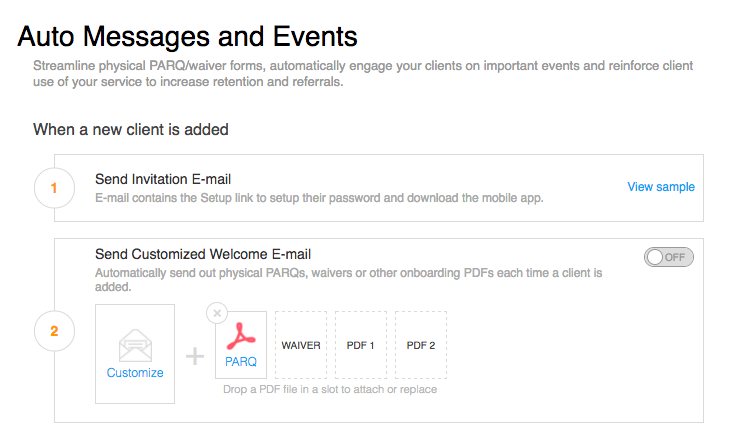Have you taken a look at your initial welcome email lately? This is the email that is automatically sent to a client after you add them to your Trainerize account. Did you know that not only can you customize it, but you can now attach waivers and PDF files (such as a Par-Q or welcome package) directly to that email?
When a client first signs up with you, there are a several forms and information you have to get to them, but you want to try your best to get them all of this information without overwhelming them. Instead of sending them a number of different emails, try and make it as simple as possible by adding it all in one email.
Here’s how you can customize your Welcome Email to save time while you onboard new training clients:
1. Attach your introductory information package, PAR-Q and/or waiver forms, and any other initial forms you want your clients to fill out to this initial email.
By adding it all in the first email you will save yourself a lot of time by not having to send multiple emails and in turn you will not have to answer multiple questions from clients about multiple emails. They will most likely respond with all of their questions in just one email.
2. Answer Frequently Asked Questions (FAQs) and provide social media or private group information
If you find that you are getting a lot of the same questions from new clients, take note of these questions and save yourself some time by adding the answers to them in your welcome email. One thing I find people always ask right after signing up is, when do I get my workout program?
When can I start? So, in my welcome mailer I add a little section titled “I’m All Signed Up… Now What?” This section lets people know that once I have received all of their waiver forms and their consultation form has been filled out, I will be in contact within 24 hours to schedule their assessment video call, in order to create their personalized workout program.
This helps people feel like they aren’t being left in the dark about what to do after they sign-up, especially if you don’t have a chance to message them right away.
As busy trainers, sometimes even just having to answer one or two extra emails that might not have been necessary can take up more time than we currently have.
Taking note of common questions and using a trial and error approach to your welcome email can help save you a lot of time. Keep trying new things until you find the magic combination that has your clients taken care of and not left looking for answers right from the get go.