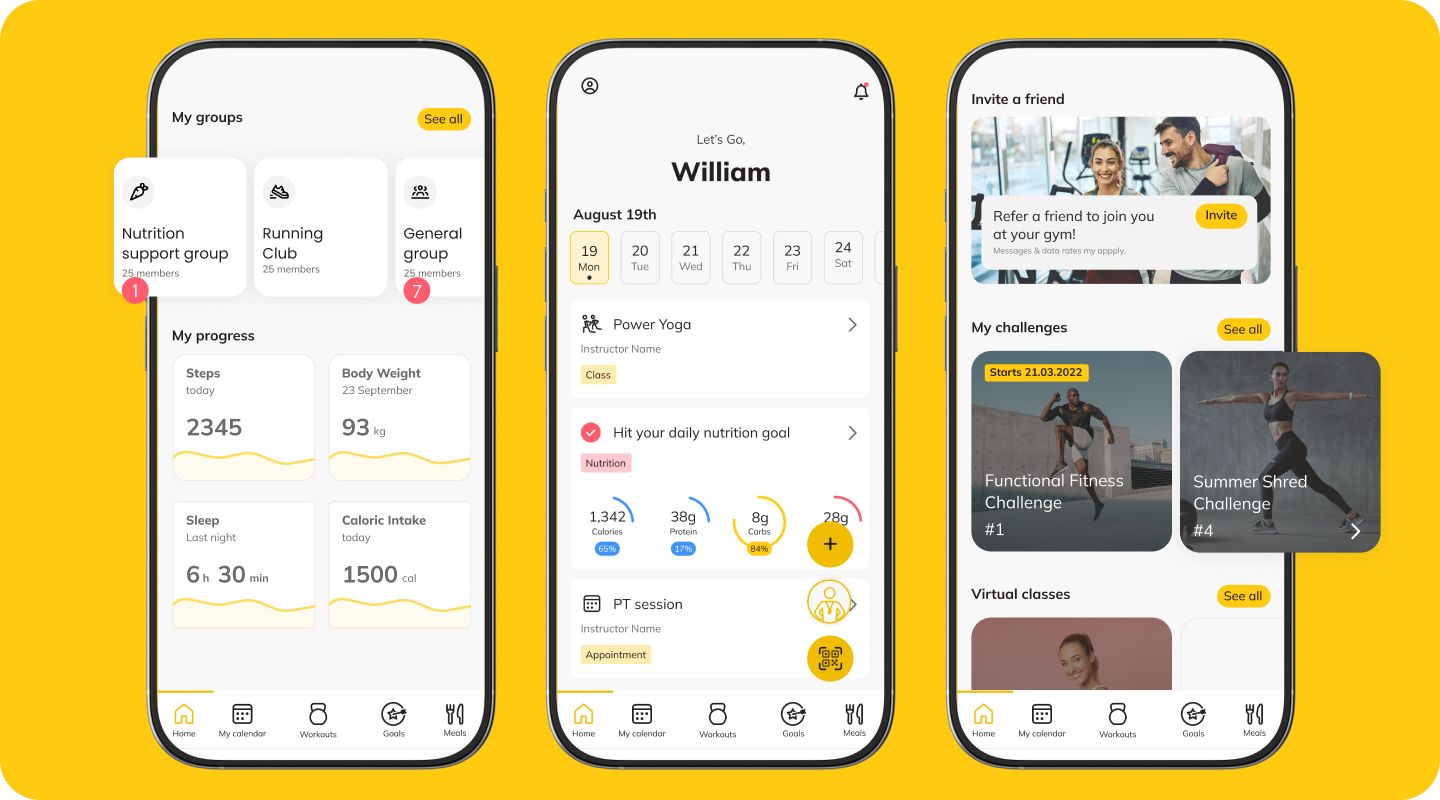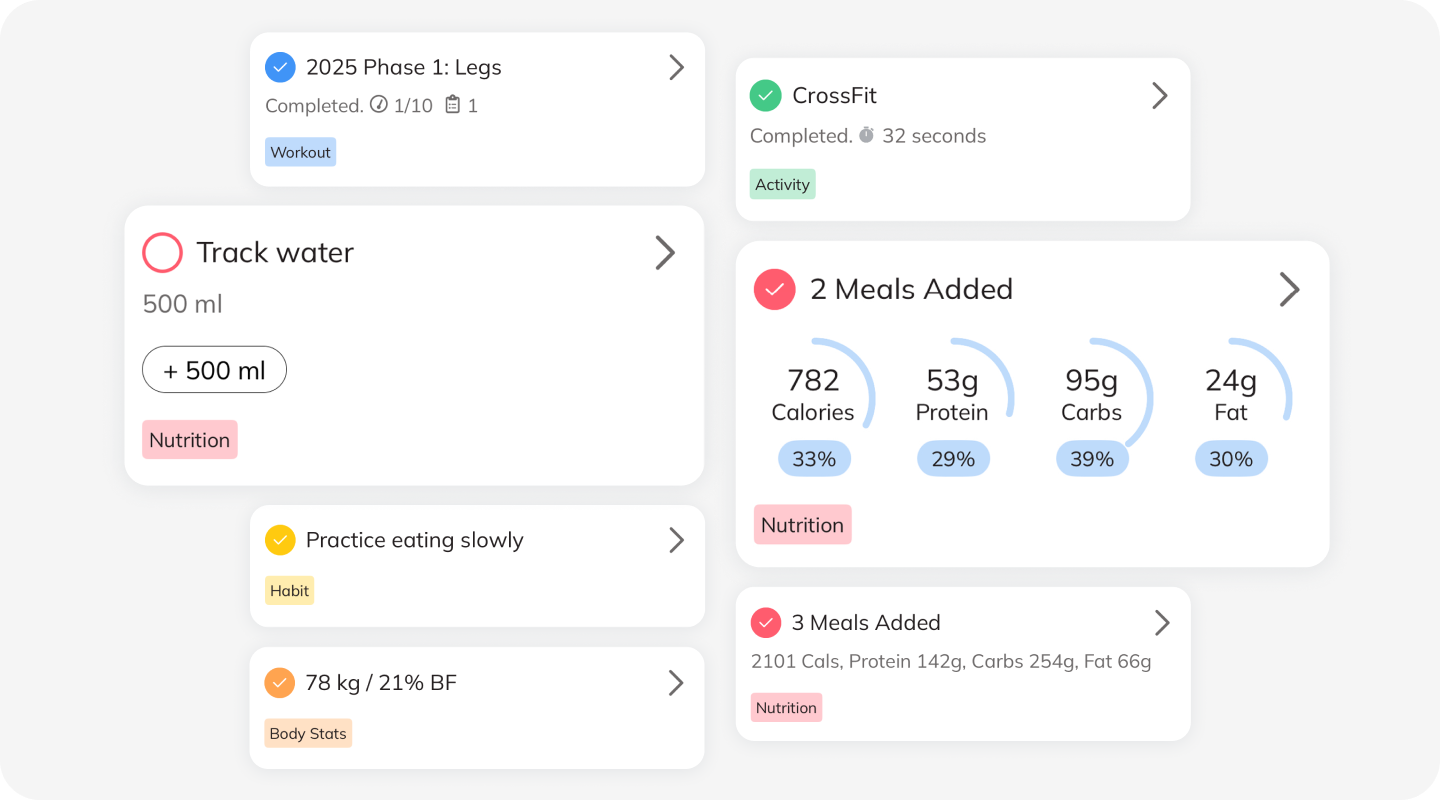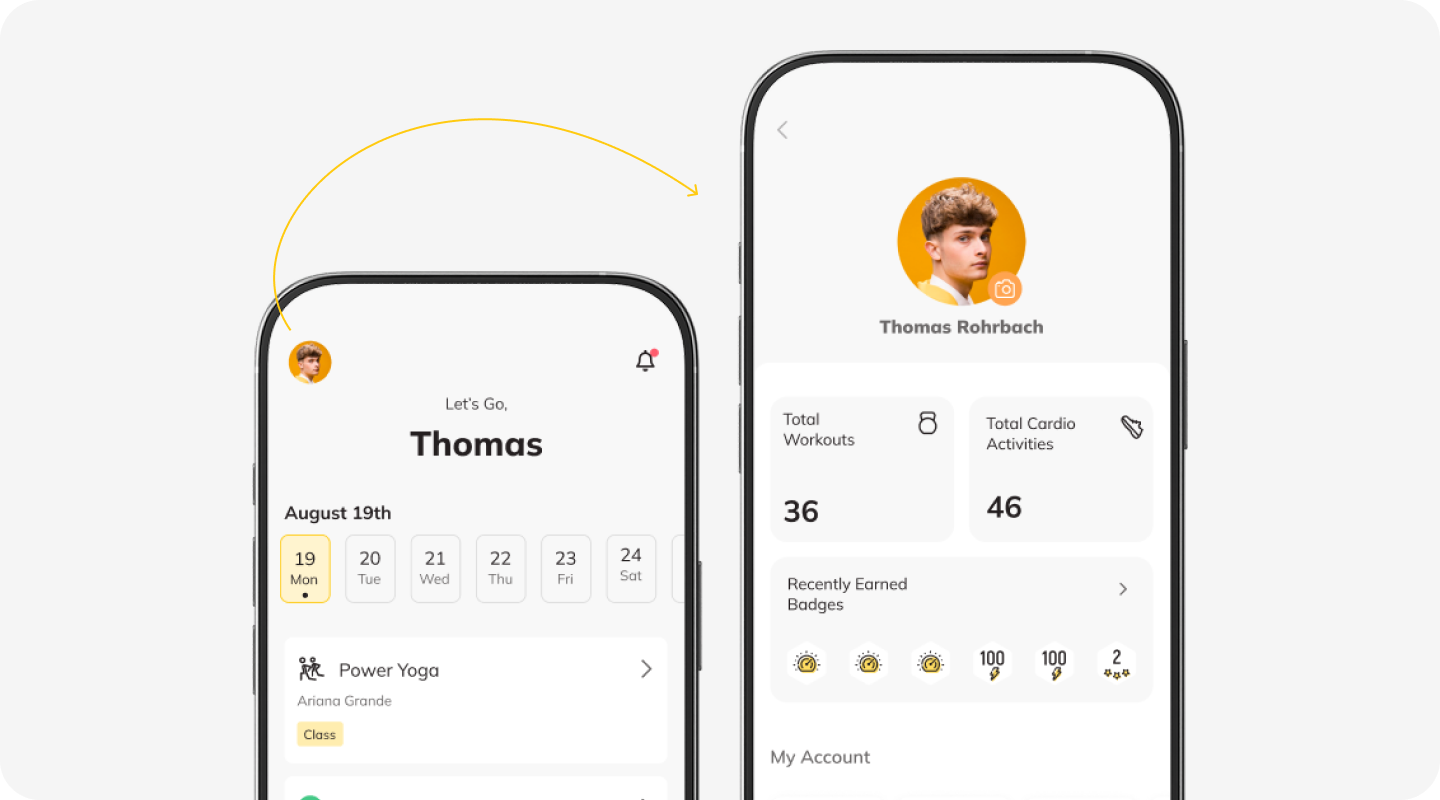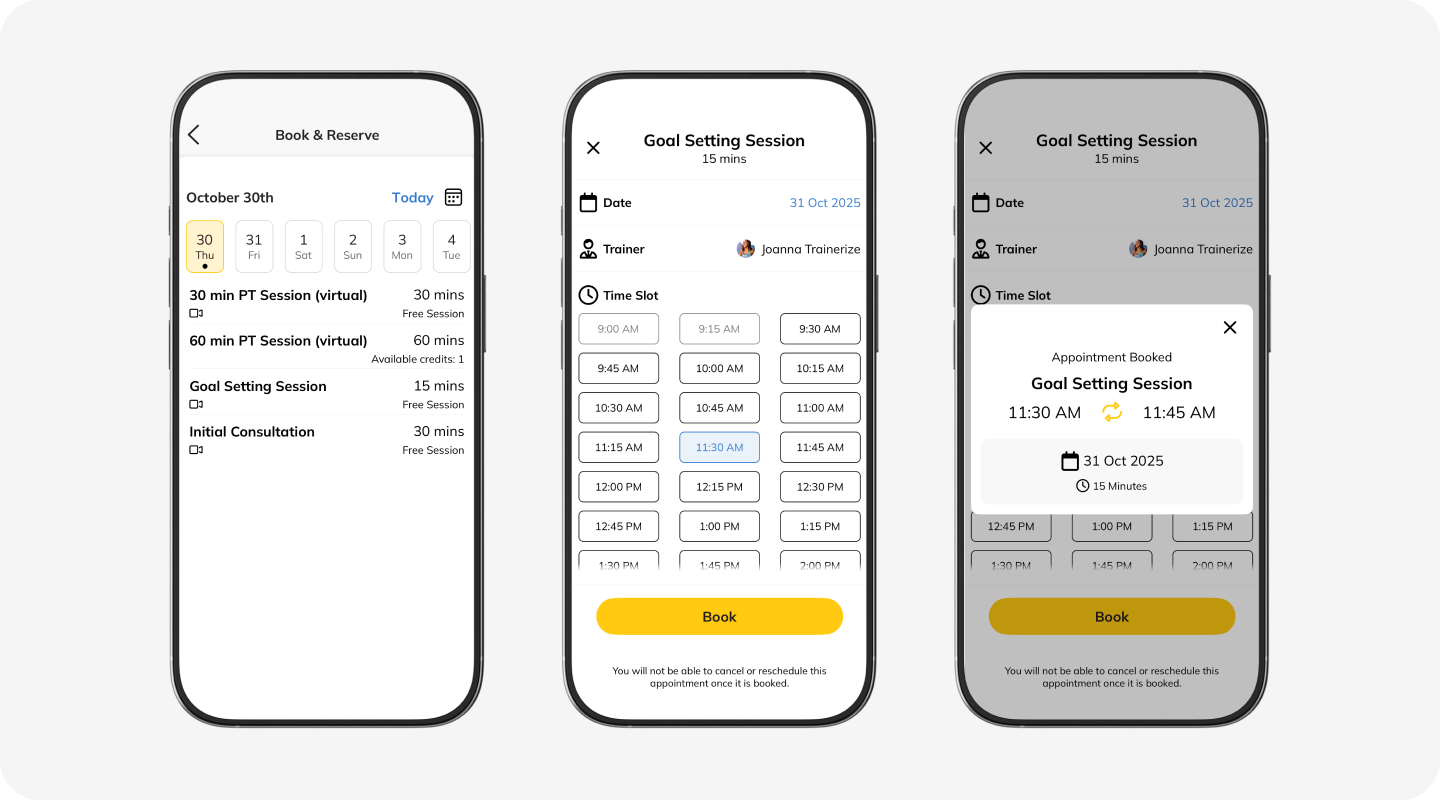The wold of coaching is evolving faster than ever– expanding beyond workouts and general fitness into a full lifestyle, habit, and wellness ecosystem. As the industry levels up, clients’ expectations are rising as well. They want cleaner and more intuitive digital experiences that help them stay consistent and inspired every day.
Introducing the new, modern ABC Trainerize app experience! Built to keep your clients engaged, motivated, and ready to crush their goals from the minute they log in.
Inspired by modern design principles and shaped by feedback from both coaches and clients, this refreshed interface delivers a clean, intuitive experience that elevates the way you coach! And this is just beginning– we’re laying the foundation for a richer, cleaner and more seamless app experience in the future.
What’s New for Your Clients?
Main Dashboard / Home screen
The main dashboard is the first screen that clients see when they log into the app. We wanted to make this page light and effortless to use.
Personalized Welcome Screen 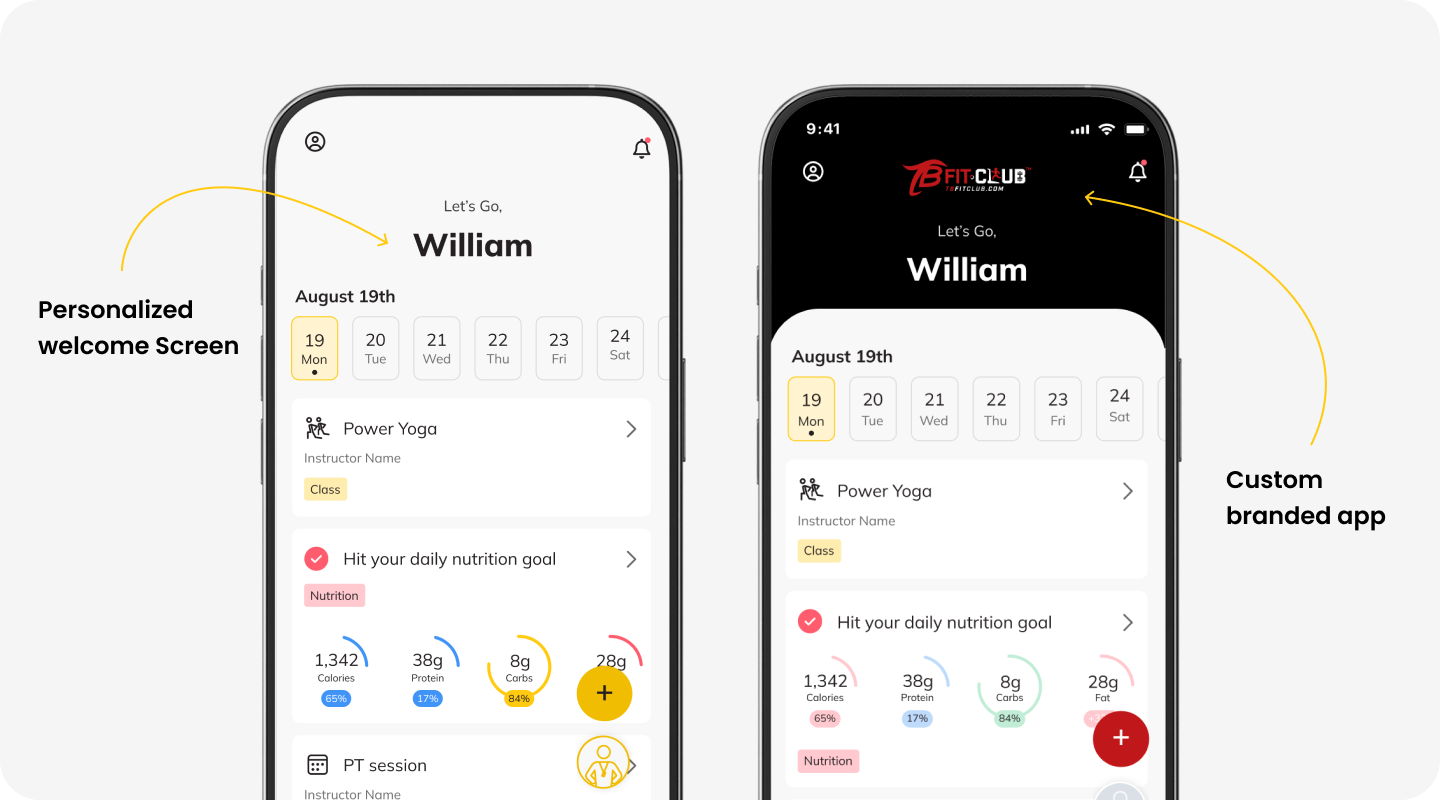
In the new app, clients are now greeted by name!
This small but powerful touch makes the experience feel even more personal; and sets a positive, motivating tone for their day the moment they open the app.
Note: As an added personalization touch, if you have a pro, studio, or enterprise custom-branded app, your clients will also see your company-branded logo on main dashboard screen.
Calendar View
The calendar now features a cleaner, more contemporary look with improved spacing and visual hierarchy.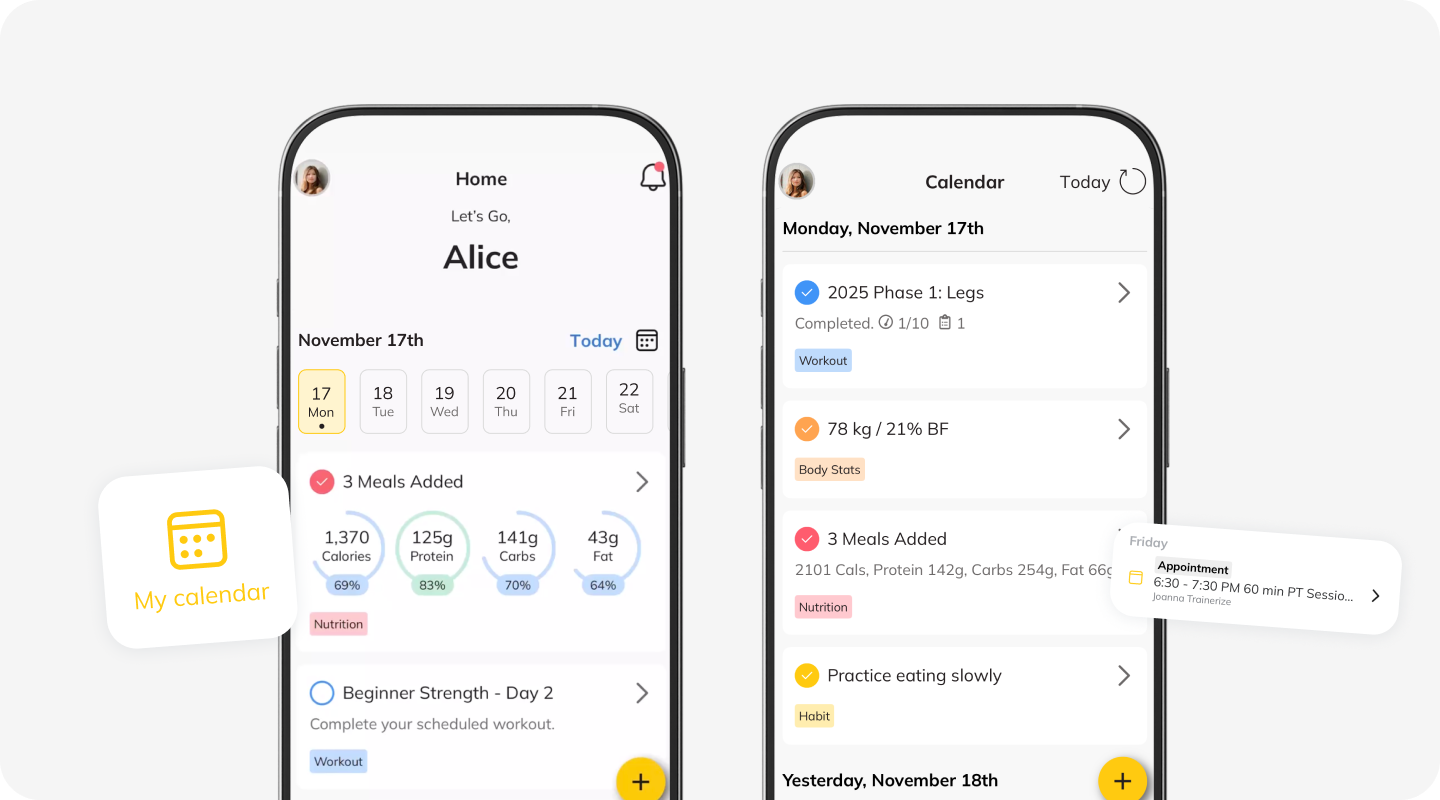
Clients can quickly see their day and upcoming items in a calm, easy-to-read format that supports better focus and planning.
Bonus: Clients can also view their daily schedule in a single view with labels right from the calendar tab on the dashboard.
Simplified Workout View
Workouts, habits, and activities now appear together in one streamlined view! This simplified, spaced layout helps clients understand exactly what they need to do today without– distractions or clutter.
Refreshed Class & Appointment Carousel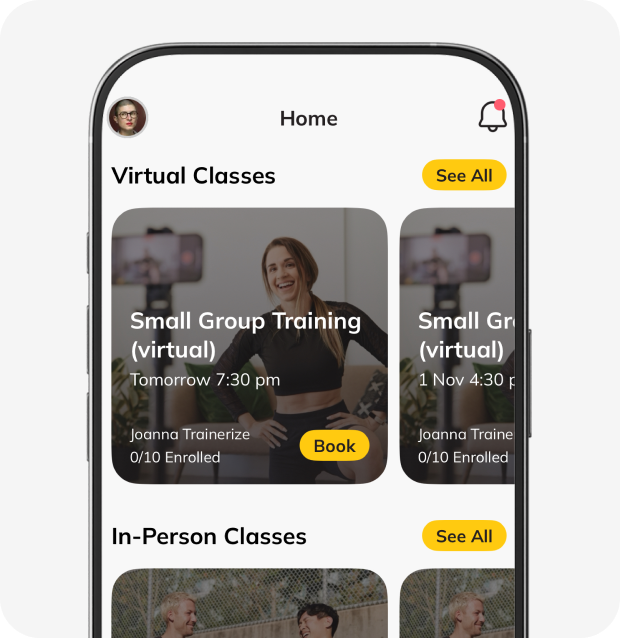
Classes and appointments are now displayed in a clean, polished carousel.
The updated cards make it easier for clients to scan their upcoming sessions and stay organized throughout the week!
Sleek, Updated Icons
We refreshed the menu across the bottom navigation for a sharper and cleaner look, and updated icons in key areas of the app to align with today’s modern design and accessibility standards.
Updated Profile & Settings
Profile and account settings now live in the top-left corner, following familiar mobile design patterns that make them easier to find at a glance. This update, paired with a cleaner, refreshed layout, helps clients navigate their account details more confidently. The formatting has also been modernized to create a smoother, more intuitive experience every time they tap into their settings.
Modernized Booking Experience
The booking experience has been refreshed with a clean layout, clear cues, and a more intuitive flow. Clients can now browse, select, and confirm classes or appointments with fewer steps and less friction. This modernized design makes scheduling feel smoother and more streamlined, helping clients stay organized and confidently book the sessions that keep them on track.
Haven’t used our booking experience before? Click here to learn more.
Updated Workout Tracking Experience
![]()
The workout-tracking screen has been refreshed with clean visuals, improved spacing, and clear action buttons to make logging every rep, set, and milestone feel easier and more intuitive. The modernized layout helps clients stay focused during their session, reducing distractions and making the entire tracking experience smoother from start to finish.
Need some tutorials to share with your clients? Here are some videos you can share with them.
What’s New for You?
On the trainer side, you’ll notice a fresh, modern update with new fonts and colours that align beautifully with the client experience. All your usual workflows stay the same, including the ability for clients to log in and view their upcoming tasks. Think of this as a visual boost that keeps everything familiar while setting up the foundation for exciting trainer-side enhancements coming soon! Click here to access our help article.
Key Things You Need to Know
- If you have a custom-branded app, make sure you’ve accepted Apple’s latest terms and conditions. This ensures your app continues to update smoothly and your redesign rolls out without delay.
- Update to version V7.206 – and encourage your clients to do the same. This is the version that includes the new design, so everyone will need to be on the latest release to enjoy the refreshed look.
- Your custom-branded app colors and icons will stay exactly the same. The redesign won’t affect your brand – all your custom visuals, logos, and color choices will remain perfectly intact.
Looking Ahead
This redesign is just the first step in a bigger journey. By modernizing the app’s look and feel, we’re laying the foundation for deeper improvements that will continue to support you and your clients in more meaningful ways.
In the next phases, you can expect enhancements that build on this new visual foundation: improved tracking, smoother flows, even more engaging touch-points, and thoughtful design updates across the entire app.
We’re excited for you to explore the new look, and even more excited for what comes next! The future of ABC Trainerize is modern, intuitive, and built to grow with you – one improvement at a time.
Let us know how you like the app – you can provide your feedback here.