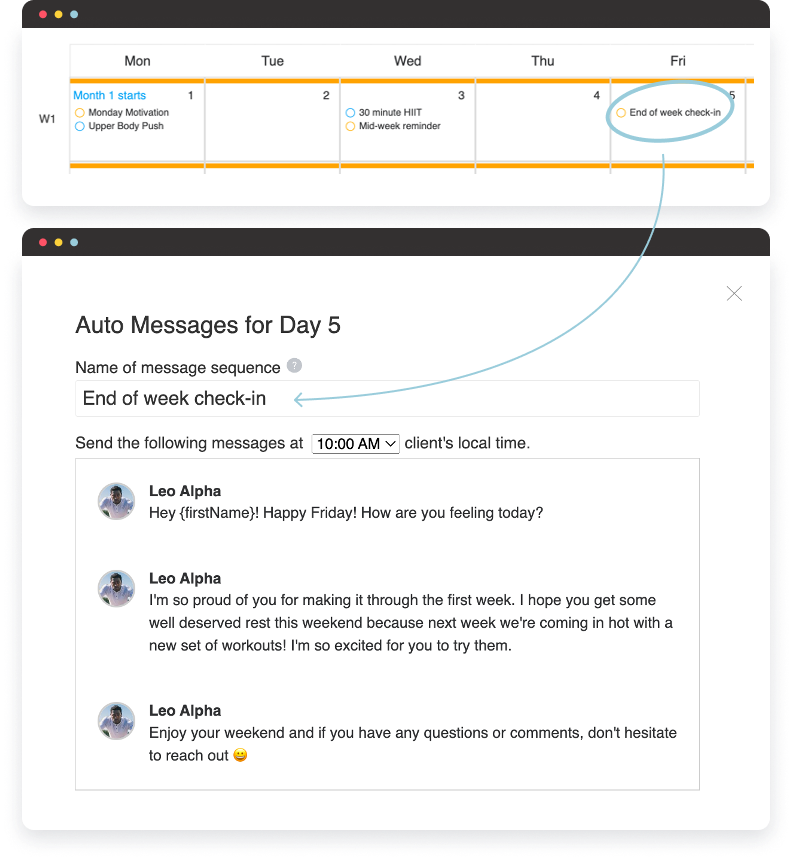A great onboarding process makes your client’s experience as smooth as possible and leaves a good first impression. This helps ensure your clients are engaged from the very beginning, and helps them to clearly understand how they will benefit from using your service. Most importantly of all, it will result in them coming back for more to use your product again and again!
In the Trainerize app, I like to call this a client’s welcome journey. Here are some practical examples of what I recommend you include in your welcome journey to give your clients the best possible onboarding experience.
1. Customize your Company-Wide Auto Message Settings
When you login to your account, under Settings > Auto Messages and Events you will notice there is a series of messages that are scheduled to go out to all of your clients. It’s important to ensure that these messages reflect your business as a whole and are general enough to apply to all clients, regardless of what services they’ve purchased. I recommend turning off the ones that aren’t relevant to you. Keep in mind, they only run for the first two weeks based on certain events. After that, they will not reoccur.
Check Out: Client Onboarding Cheat Sheet for Personal Trainers
We will talk about auto-messages that you can add to your unique programs later, but in the meantime, this is a great place to start to set a good first impression to all of your clients in general. You can learn how to edit these settings by clicking here.
2. Give them a prep program to ease them into their real program
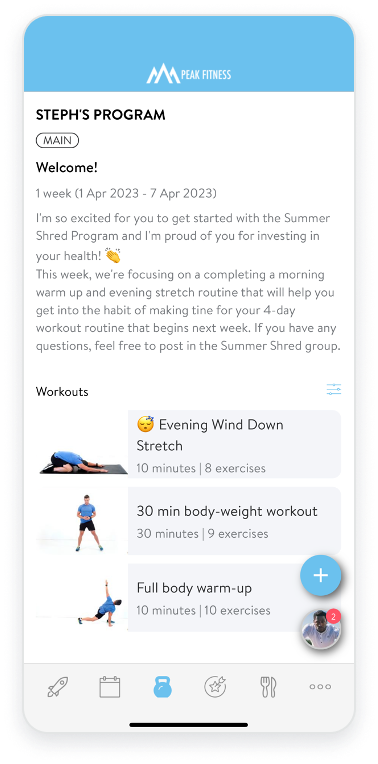 If a client’s new program begins in the future (say an upcoming Monday, or a challenge you’re running next month that you’re selling in advance) giving clients something to do before the start date is crucial. Through our Integrated Payments tool, clients can self-purchase your product and have access to your app immediately after purchase. For this reason, you want to create a great first impression by ensuring you have something in place of the actual program so that the section where they can see their training plan isn’t empt This will ensure clients are not starting with an empty app and you can “soft launch” their new routine.
If a client’s new program begins in the future (say an upcoming Monday, or a challenge you’re running next month that you’re selling in advance) giving clients something to do before the start date is crucial. Through our Integrated Payments tool, clients can self-purchase your product and have access to your app immediately after purchase. For this reason, you want to create a great first impression by ensuring you have something in place of the actual program so that the section where they can see their training plan isn’t empt This will ensure clients are not starting with an empty app and you can “soft launch” their new routine.
Furthermore, providing a client with a few stretch routines or lower impact bodyweight workouts to start will help ease them into their real program that will start soon. It’s like a bit of a “test period” for them to see how well they’ll stick to their schedule. Small wins during this time will get the ball rolling and give them motivation which is a great place to be heading into their actual start date for when their tougher program begins. You’re essentially setting them up for success and we all know successful clients equals happy clients which equals clients that stick around, or in other words high retention for your business!
Pro-tip: In Trainerize Payments there is an automation tool you can use to apply the prep-program to all new clients and then select the real program to begin on the start date. In other words, all of this can be setup in advance and run on auto-pilot for you!
3. Add auto messages to your program calendar
After creating a program, you’ll want to go into the calendar for that program and add unique auto messages. These messages differ from the Settings Auto Messages because you can customize the messages based on the program itself. For example, an advanced strength training program is most likely going to have different types of clients than a beginner bodyweight program would and they will need different motivational messages or check-ins for each.
By creating auto messages for each program you can create a unique onboarding experience for that particular set of clientele over the course of the weeks or months that the training plan runs for. Remember that the company-wide Auto-Messages in your Settings only run for two weeks and they trigger during first events (like first workout tracked) whereas these messages within a program, you have a lot more control over.
4. Leverage the power of community with Groups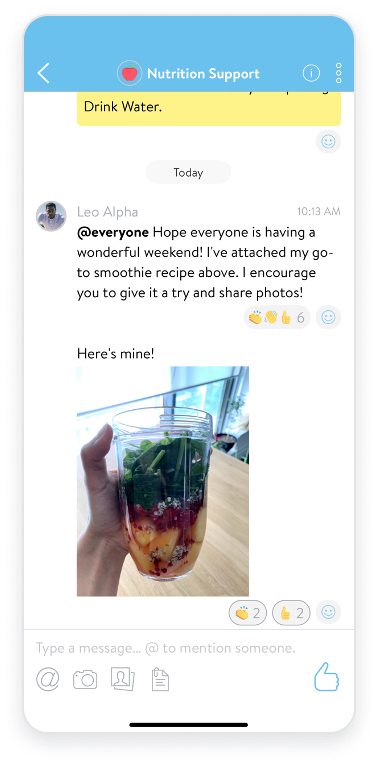
Although group training is a great service to offer for many reasons, our Groups feature doesn’t have to be all about group training. It’s a great tool to create a community where you can share valuable information and keep clients engaged. You can even welcome a client and have other existing clients give a warm welcome the new member(s). Some of your “veteran” clients can even give advice and help out new clients.
If you’re looking for a place to start, create a general support group that acts as a safe space for questions, fitness advice, a fun recipe here and there etc. Anything that is related to health and wellness that will add value to your clients you can share the group. This will create a sense of community for your clients and is one more reason they will have a touch point in the app other than tracking a workout or a meal etc. This is not only going to create a wonderful first impression when they first sign-in but the strong relationship that you will build with your client over time will benefit your business in the long run.
5. Make use of the PDF Meal Plan feature
Our Payments feature has a unique automation tool that allows you to auto-deliver a program upon purchase, among many other things. You can also auto-deliver a PDF (which appears in the Meal Plan tab) to clients. The PDF doesn’t have to be a meal plan. In fact, we don’t want to share a meal plan right away (that’s what you upsell to later). The PDF can/should be something simple that applies to the general population. Examples include a sample grocery list, best practices for reading food labels, a list of high protein foods etc. Something to add value to your clients that also peaks their interest. If they have follow-up questions, you can book them in for a Nutrition Coaching Consult (though our in-app video calls) and upsell to a meal plan or another Nutrition service you offer later. It’s a win-win situation. Even if you don’t end up upselling, you still created a good first impression and add value that they will never forget!
Remember, although your new client onboarding will only exist at the start of your client’s journey, it sets the tone for their entire relationship with you and your product.
Moreover, it has a large impact on whether or not your client will keep using tour product long-term or if they will cancel early on. If you do this well, you’ve set your clients up for success and you’ve proven the value of your product. If you don’t do this well, it’s going to leave your clients wondering why they signed up in the first place.
By implementing even some of the examples above, we’re confident that you’ll create a lasting impression!