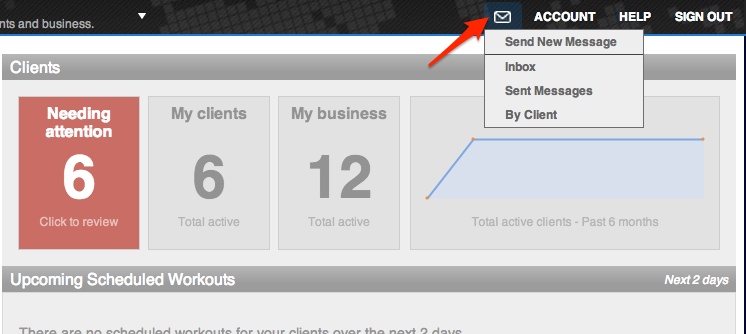If you are a personal trainer you understand what I mean when I say “email overload” right? If not, this is the case when every time you check your email there are their are multiple messages waiting there for you from both your online personal training and one-on-one/group training fitness clients.
The subjects of these messages can vary from things like “help I’m out for lunch with a work colleague and don’t know what to eat” or “I need a new program” or “I think you are awesome and I want to start training with you!”, for example.
Although this seems great because your clients are trusting you with their health, it can also get overwhelming as your business begins to grow. Feeling constantly bombarded becomes very overwhelming and will begin to interfere with your personal time and make it very hard for you to step away from your work to enjoy life. Initially it is hard to find a balance because even though you want your client’s to feel comfortable contacting you with questions, you must also keep in mind you are not on call 24/7 to answer their emails.
1. Set out clear “email response days” with clients from Day 1 and encourage them to check out the FAQ section of your online personal trainer website or live blog to look for answers to questions first.
2. Create an auto-responder for your online personal training clients stating something along the lines of: “Thank you for your email, it has been received and I will get back to you within 24 hours (or whatever time frame you see fit).” This will decrease the expectancy of an instant reply and get your client’s used to searching for answers to their questions before firing off an email to you.
3. Create an email address specific to your online training business and link it to your online personal training software (Trainerize, for example). Only check this email during the times you have designated as your “online training office hours” as this will help separate your online training clients from your regular “in person” training fitness client inbox. Doing this can reduce stress levels and put you back in control of your inbox’s without the feeling of urgency to respond to every email right away.
4. Use the messaging feature inside of Trainerize so that you can see all of your client conversations in one place. This feature is great because you get an email of the messages too, just in case. You can avoid digging through your email inbox and just use the simple messaging area right inside the app.
Ok, one last tip! Make sure you set “disconnect” hours! It can get very overwhelming and as important as it is to take care of your clients, it is also important to take care of yourself and disconnect for a few hours every day. Do not check email or social media and enjoy a workout, time with friends and family, or of course most importantly – SLEEP!