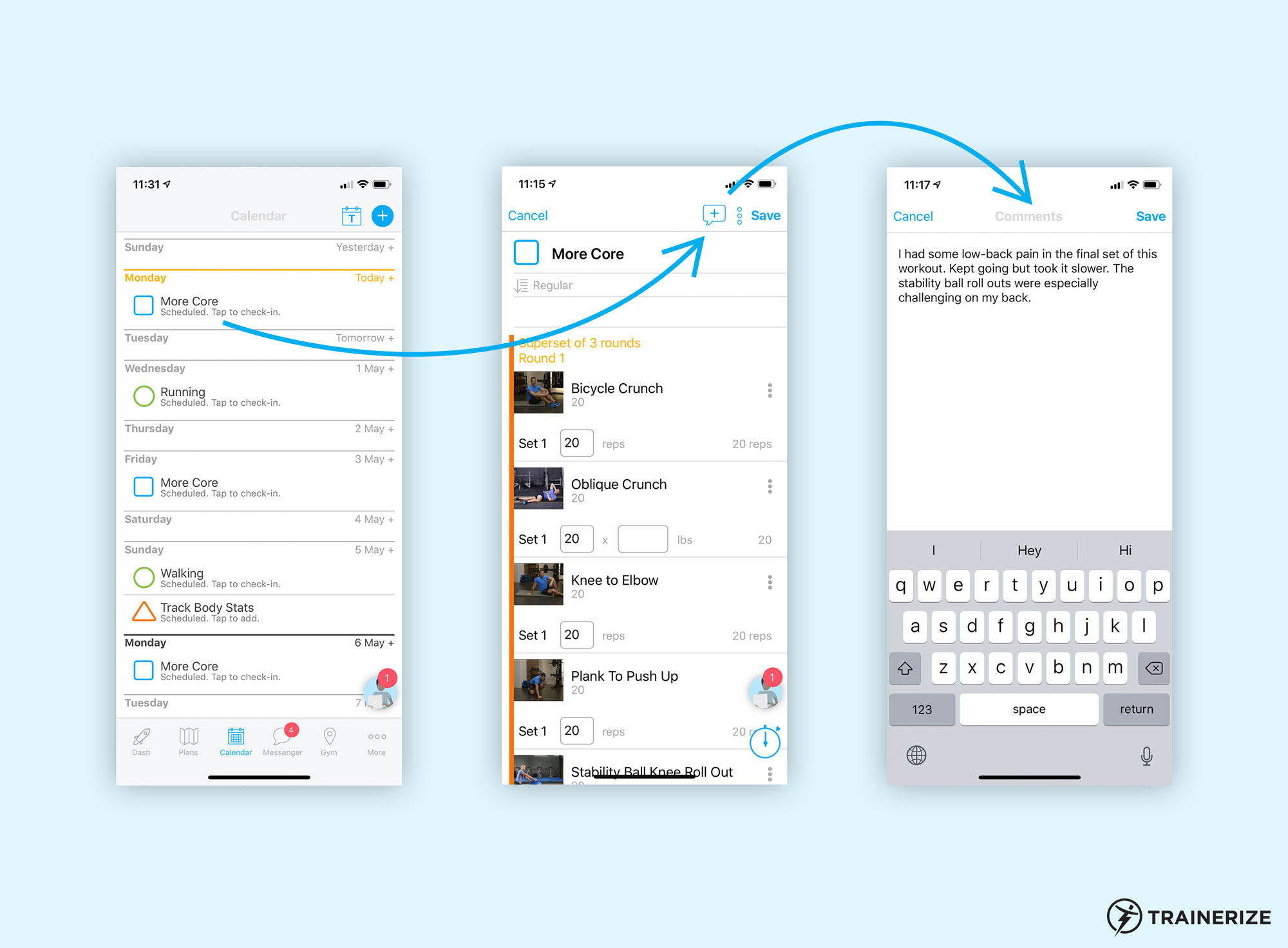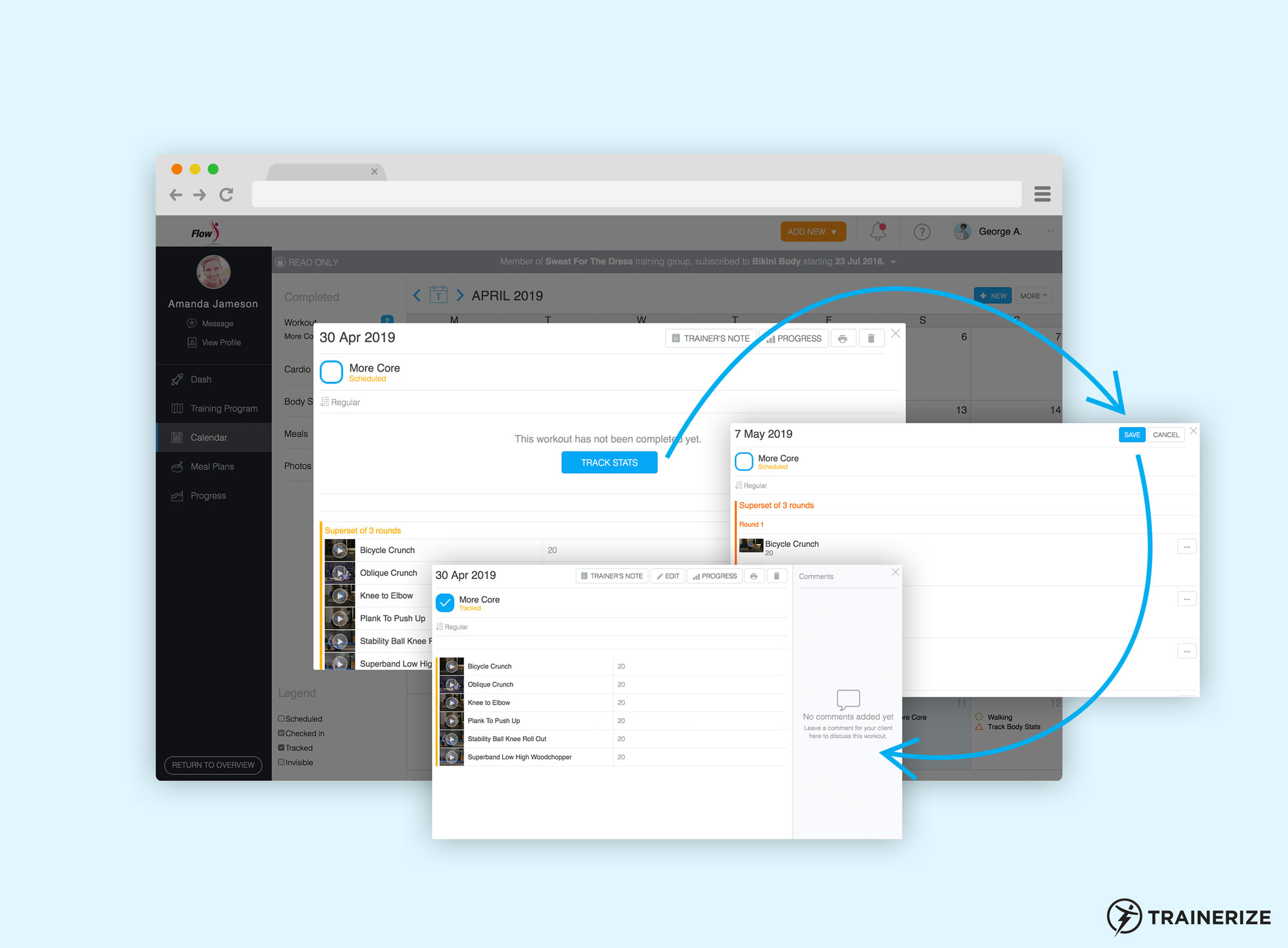They say that communication is the key to building strong relationships and this definitely applies to trainer-client relationships.
That’s why, with this release, we’re ramping up the ways you can touch base with your clients and keep tabs on their progress with our brand new Comments feature, and a revamped edition of Trainer’s Notes.
WHAT’S NEW:
NOTES: NOW FOR TRAINERS’ EYES ONLY
As a trainer, you’re always watching your clients progress (even when you’re not physically with them in the gym) and a big part of helping them get results is paying attention to what they’re doing, where they’re struggling, and what might be holding them back.
That’s a lot of information to remember, so to help take a load off your mind, we’ve changed a few things around and turned notes into a trainer-only feature.
These notes are now 100% for trainers’ eyes only, so you have an in-app space that’s completely yours where you can jot down important details and information related to a client’s progress and performance.
ADDING AND ACCESSING NOTES
With this change, trainers can add 2 different types of notes: general notes (added from the client profile) and workouts notes (added from a client workout).
To make sure you never miss a beat, and to easily access all the information you need when working with or programming for a client, you can see all the notes related to each client from their profiles. You can also pin important notes to the top of the list and quickly filter notes by type (profile or workout) for more control and easier browsing.
(Pssst! We’ll be adding this filtering option to the mobile app too very soon, so stay tuned for that!)
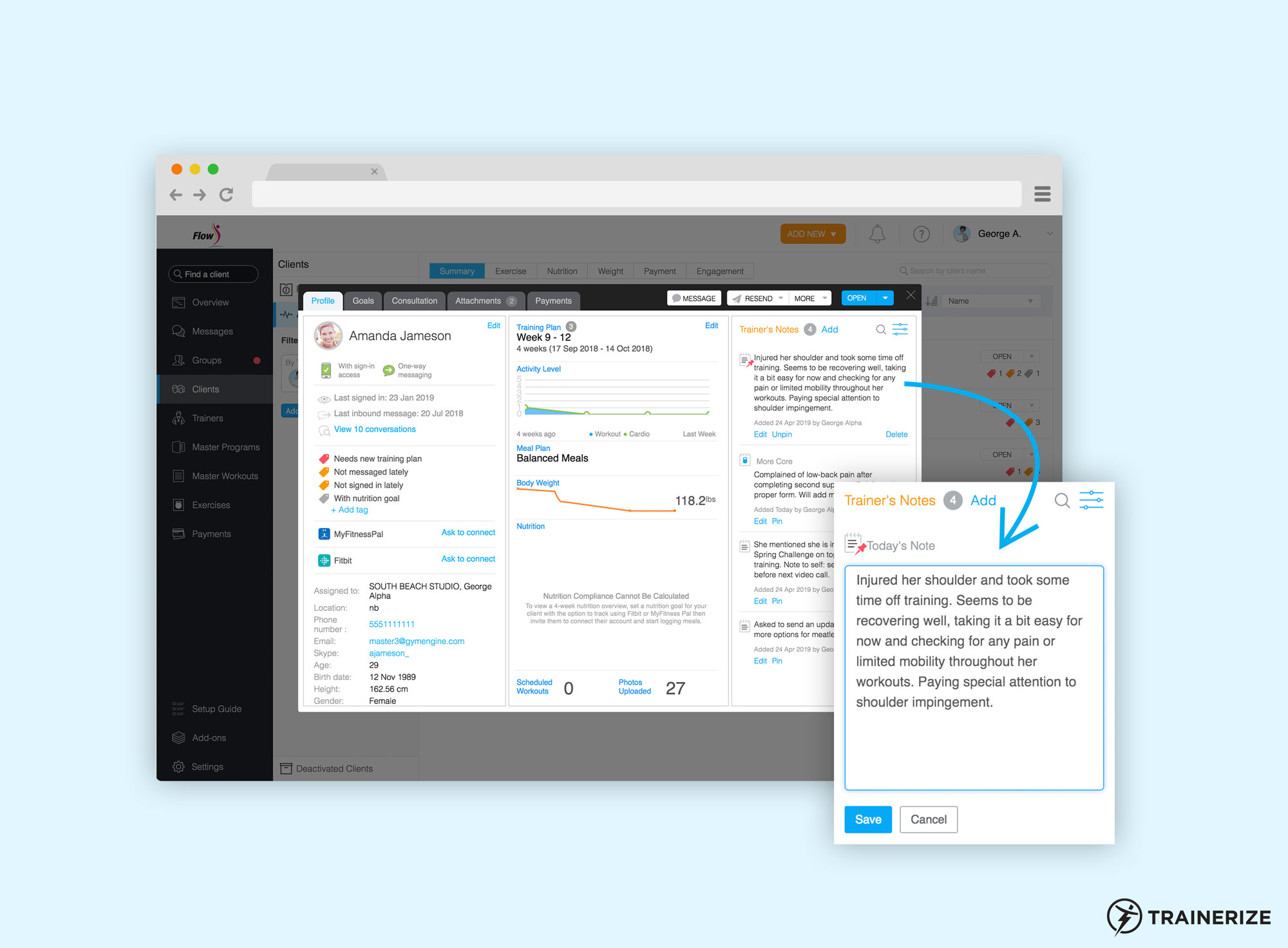
INTRODUCING CLIENT COMMENTS
But there’s more! Communication is a two-way street after all, so in place of notes, clients can now add comments to their workout and cardio activities!
This is a brand new concept we’re introducing and we think it’ll be a major game-changer for how you and your clients communicate because trainers will now be able to view comments and gain valuable insight into how a client is enjoying (or persevering through) their workouts.
P.S. This is just the beginning for this feature! In an upcoming version, we’ll be releasing a new way to spark conversation from workouts by letting trainers respond to client comments directly in the workout! Stay tuned for this and more exciting upgrades!
TRAINERIZE FEED UPGRADES
To complement these changes, we’ve also made some upgrades to Trainerize Feed in the web app.
Now, in addition to fitness activities, personal bests, and payment activities, you’ll also see when clients add new comments on a workout or cardio activity, and you can click on the feed notification to quickly read the comments and view the workout. How’s that for efficient?
We also included more details for cardio activities appearing in the feed making it easier for you to see, at a glance, exactly what your clients are up to.
NOTIFICATION CENTER UPGRADES
Like the feed, the notification center also got some small upgrades with this release.
Now, all client activities (except for direct messages) will create a new notification that you can review at your leisure. Unread messages will be identified with a red circle and you can now also filter by unread notifications or quickly mark all as read.
GOODBYE “CHECKED IN”, HELLO “COMPLETED”
Finally, we’ve simplified the way activities are tracked in the web app by removing “check-ins”.
Instead, whenever a client finishes a workout or cardio session it will be marked as “completed”. Trainers and clients will still have the option to add stats and (ta-da!) comments or notes before ending a workout, but this small change will cut down on extra notifications and feed updates and help you see exactly what your clients have done.
Note that this change is currently only implemented on the web app, but we’ll be applying this change to the mobile app too in the near future.
P.S. If you’re in a hurry, you can still mark a workout or cardio session as “complete” without entering any stats. This is effectively the same things as “checking in”.