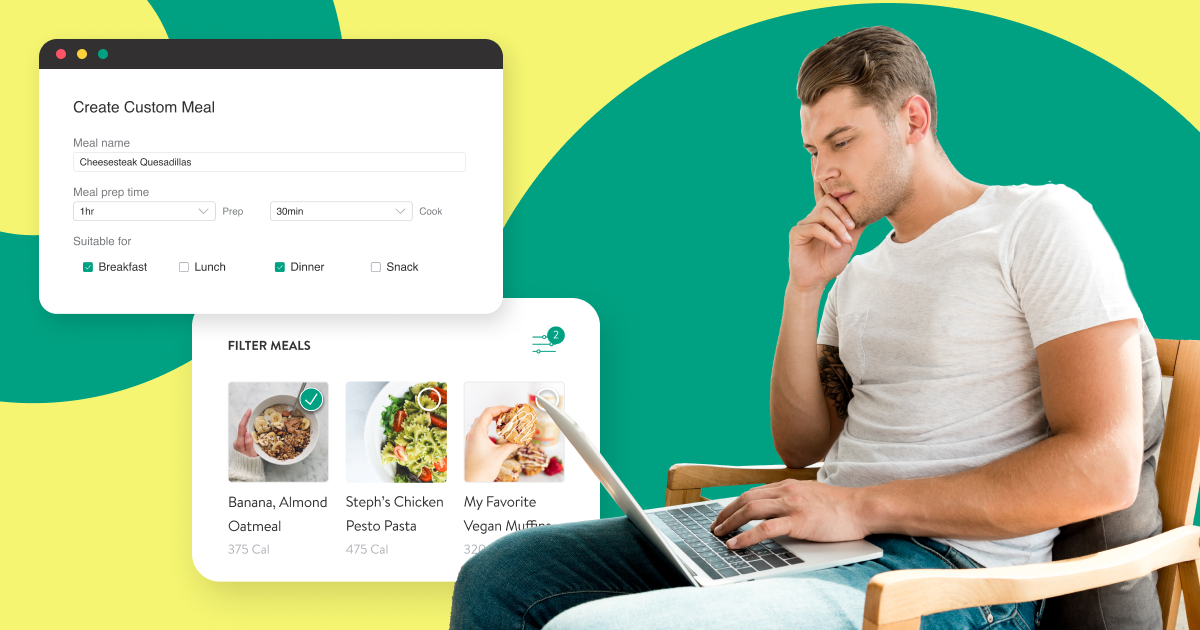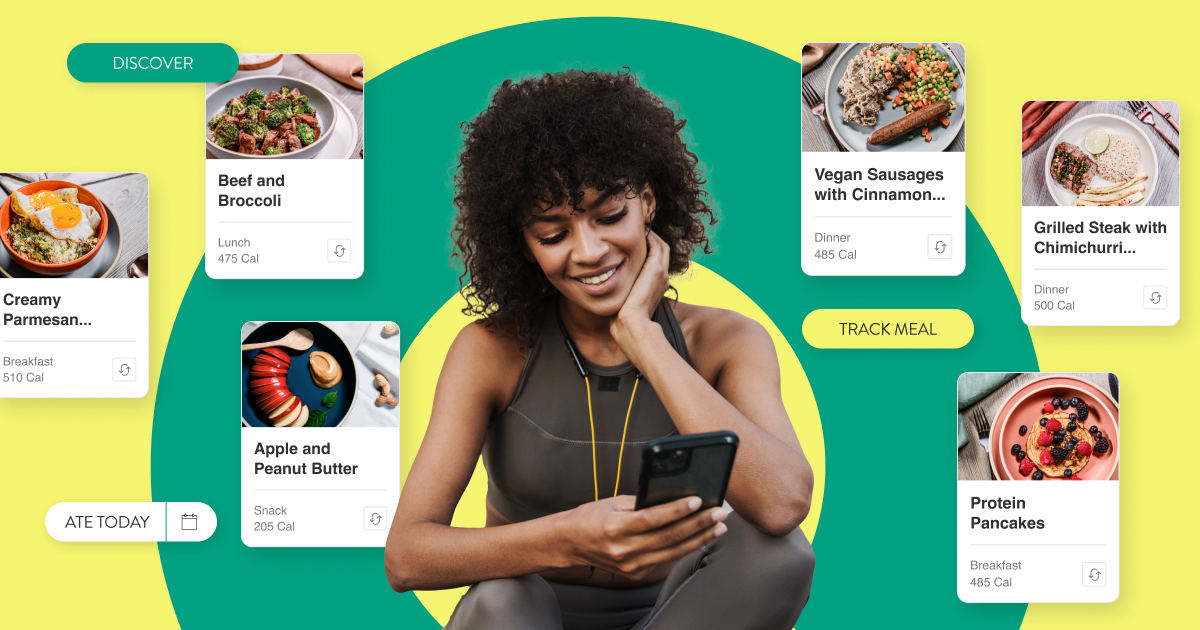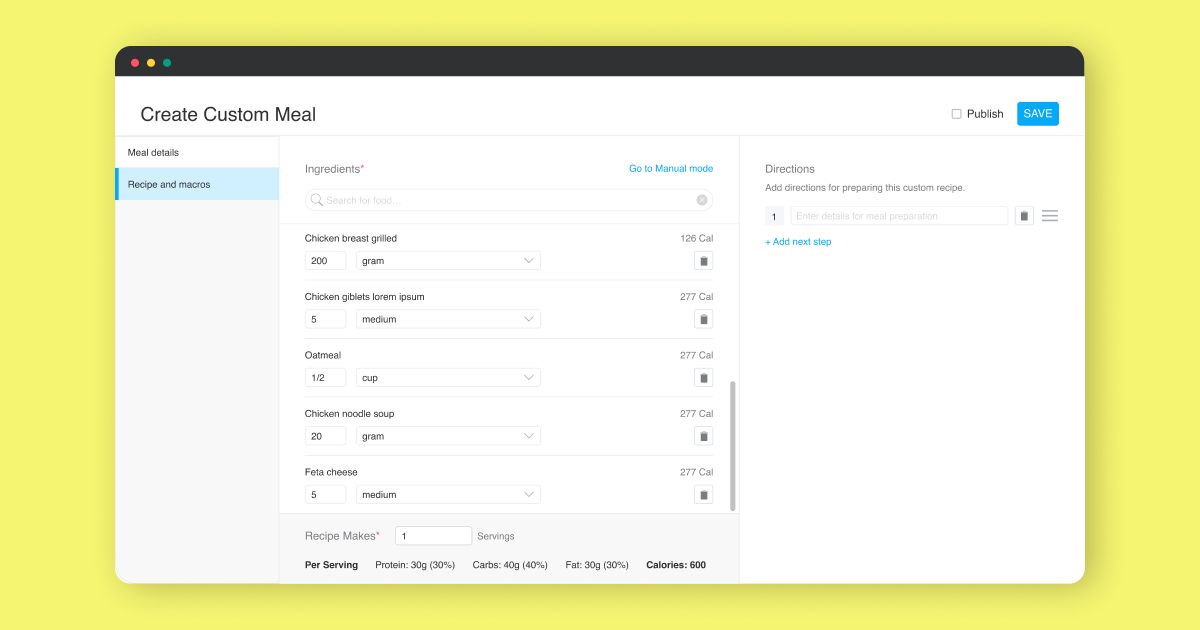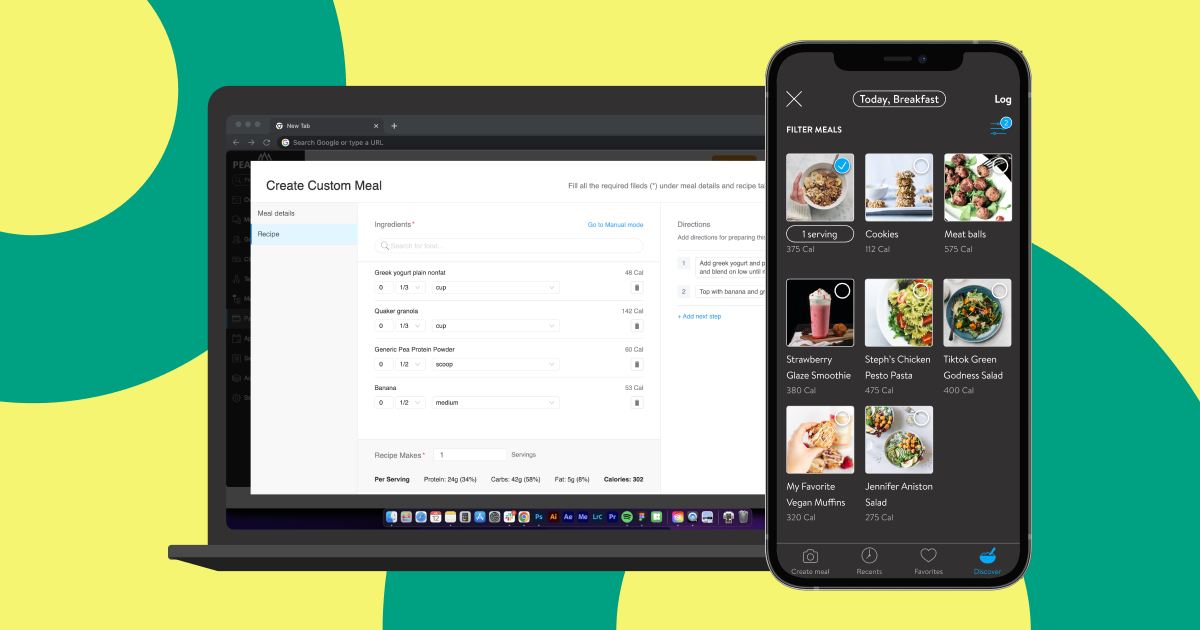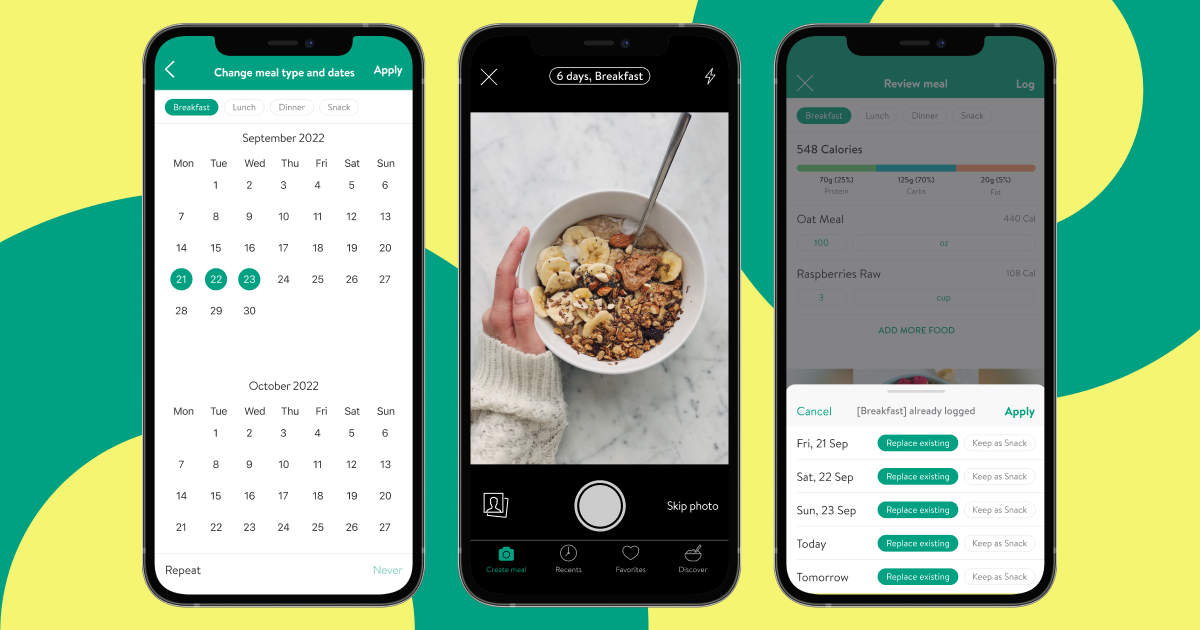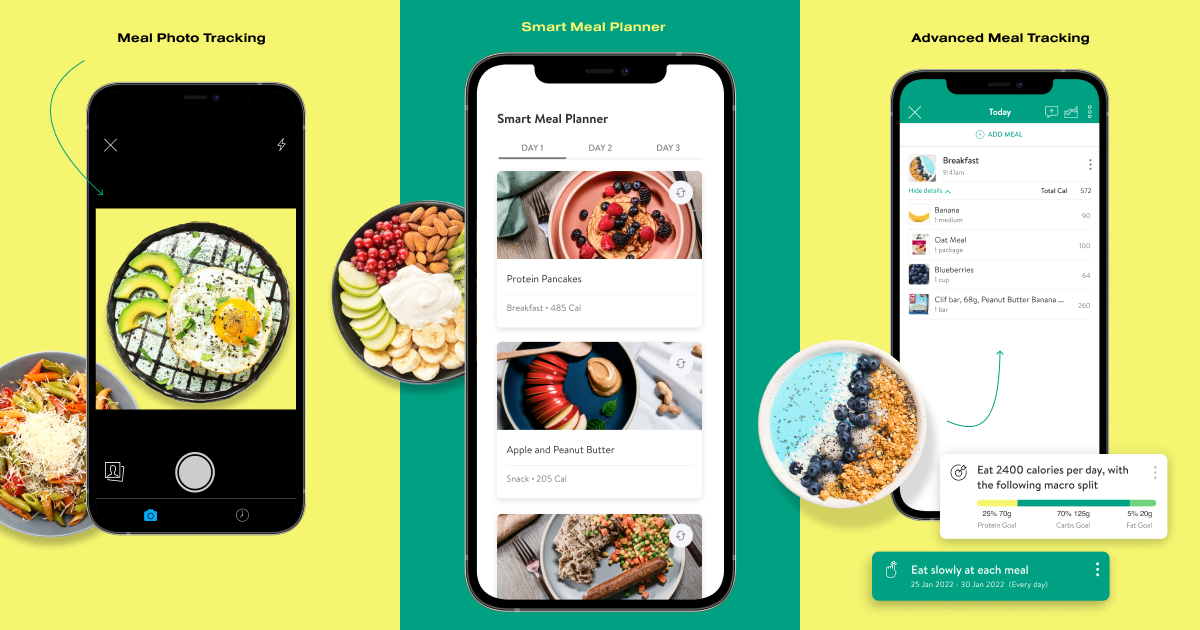Nothing builds community the same way food does. The satisfaction you feel in your body from the first bite of a new recipe, or the energy you feel beaming off your client when they rave about the recipe you shared is so rewarding. We know and live for those moments which is why we’ve made an update to the Advanced Nutrition coaching add-on so you can recreate these moments over and over again.
You no longer need to scramble to find that link for that TikTok recipe you tried and want to share with your clients. We’ve also made it much easier so your client doesn’t need to single-handedly log each ingredient the recipe calls for and calculate how much they made and ate for tracking.
Our new feature for the Advanced Nutrition coaching add-on allows you to add your own meals and foods, and share that directly with clients for a branded nutrition coaching experience they’ll love. This means more options for your clients, a Meals Library that embodies your brand and business, and supports you and clients every step of the way from a nutrition perspective.
Give A Boost To Your Nutrition Coaching With Custom Meals and Foods
Here’s how you can use custom meals and foods to boost your nutrition coaching for your clients:
⚡ Share meals and recipes directly with your clients
Share the latest trendy recipes, meals from different cultures, and/or meals and recipes that are better suited for your clients’ taste buds and dietary preferences for an inclusive and engaging nutrition coaching experience.
⚡️ Allow clients to discover and cook new meals and recipes from your brand
Keep your clients connected and up to date with your brand and let them discover new recipes to cook and try. They can also track their meals directly in-app!
⚡️ Curate your own business’s food library to create a branded nutrition coaching experience for your clients
The foods and meals you add into your food library stay under your business. Create exclusive recipes for your clients for a truly branded nutrition coaching experience.
⚡️ Add in any foods that are missing for clients to track in-app for more accurate meal tracking
If you use MyFitnessPal to track client meals, you probably noticed the extensive list of meals and foods to choose from. With the new in-app tracker, clients can track meals directly in Trainerize after they’ve cooked it. Learn how to switch clients to the Trainerize in-app tracker.
⚡️ Increase revenue by upselling clients to a Smart Meal Plan
Give clients a taste of meals and recipes in-app from your brand, and upsell them to a meal plan overtime. The Smart Meal Planner generates 3 days worth of meals in less than a minute – fully catered to your clients’ caloric needs, macro splits, eating frequency, and dietary preferences.
How To Add Custom Meals and Foods
Adding custom meals and foods to your Meals Library is simple. Add the name of your meal, your meal’s best cover image, and some additional details like meal prep time, meal type, and tags. This helps keep your library organized, making it easy for you and your clients to search through and find the perfect meal.
You can add in the recipe for your meal using auto-calculate mode, which lets you search for each ingredient, select a serving size, and have the nutritional information calculated for you. This is the fastest and most efficient way to add your meals, but you still have the option to fill in everything manually as well. Check out this article to learn more about how to add a custom meal.
Duplicate meals and build your library with ease
You can also duplicate meals in your Meals Library to build out your brand’s library faster. This is especially great if you find that your recipes use similar ingredients as a base. Once your library is built out, your clients will be able to search for your recipes based on meal type, and their dietary needs and preferences.
Add custom foods and ingredients
You can also add in any custom foods into the library. For example, any of your brand’s ready-to-eat meals, or very niche ingredients your clients aren’t able to search for. Simply go to your Foods Library and fill out the nutritional information for that particular food, and your clients can start tracking it in-app. Check out this article for more information on adding a custom food.
Let clients discover your custom meals and foods
Clients that use in-app full meal tracking can discover new meals and recipes in Trainerize. They can see just Trainerize’s meals, your meals, or both! They can find this all in the Discover tab in their app.
The Discover tab is great for adding variety into their diets, inspiring them to cook new recipes, all while staying healthy and on track to their program. Your clients can search and filter recipes based on the meal type, how much time they have to prepare food, and dietary preferences.
Meal tracking made easy
We all know the struggle of searching through MyFitnessPal’s extensive list of ingredients to log a new recipe we’ve tried. Once they’ve prepared their meals, clients can track their meals directly into Trainerize. This helps prevent any inaccuracies in tracking and saves them a lot of time too!
Tracking meals in advance
Clients will also be able to track a meal ahead of time. For clients that are using a meal plan, this helps save them time when they know what they’re eating in advance. For clients without a meal plan, this feature can help them pre-plan their meals and keep them accountable to their nutrition goals. If you want to make meal tracking easier and more accurate for your clients, check out how to switch them to Trainerize for meal tracking.
Fuel Your Business Success With Nutrition Coaching
Nutrition and fitness go hand in hand when it comes to helping your clients achieve their goals. Our Advanced Nutrition Coaching add-on makes it easy for you to support your clients, provide suggestions, give them access to resources like healthy recipes, while they go through their program journey.
Even if Nutrition Coaching isn’t your main focus of expertise, our Smart Meal Planner makes meal planning and nutrition simple and intuitive. It’s great for inspiring clients on meals to cook and eat in conjunction with their training program. With our Smart Meal Planner, you can generate up to 3 days worth of meals in less than a minute. Input your client’s caloric goals, macro split, eating frequency, and dietary preferences, and Smart Meal Planner will generate meal plan suggestions for your client. You can also swap out different meals if the generated meals aren’t for your client’s palate.
Our team is working behind the scenes on some other nutrition coaching features such as:
- Generate shopping lists for clients based on their meal plans to help them stay on track
- Create custom meal plan templates and custom coach roles for your team
- Create customized onboarding paths for nutrition clients
- Clients using in-app meal photo tracking can view meals and recipes in the Discover tab
If you have things you’d like to see improved in Trainerize’s nutrition coaching features, share your comments and ideas with us in the forum. Or, vote on other people’s great ideas like being able to create custom meals in the Smart Meal Planner.